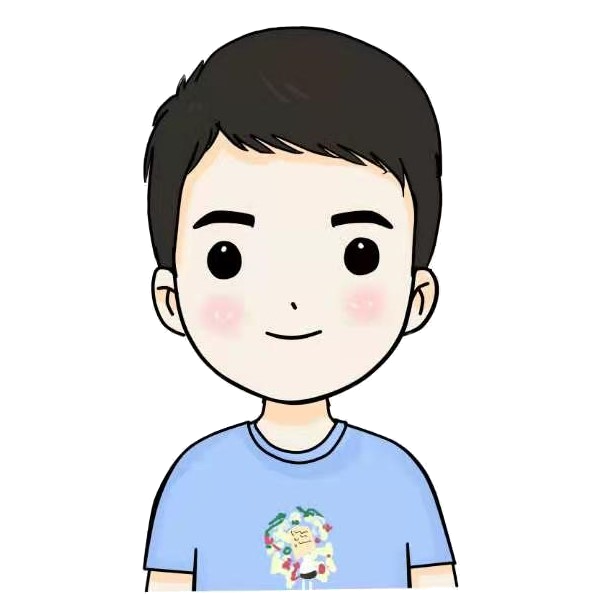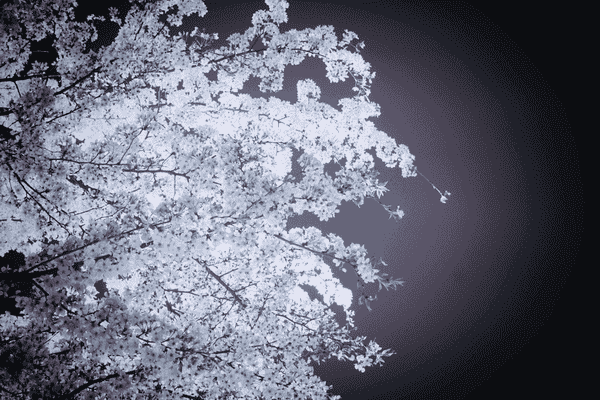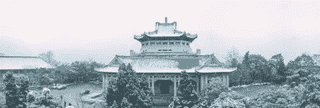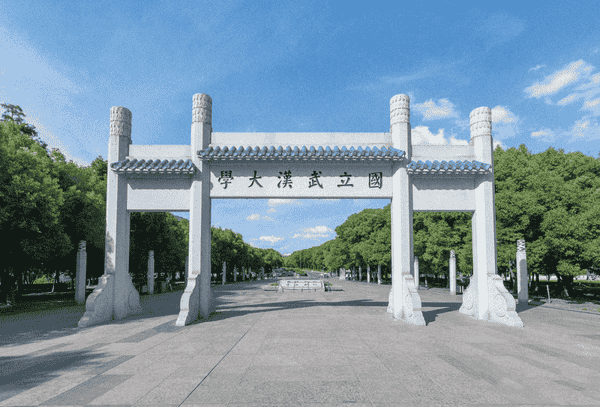给hexo不同分类添加不同图标
一直觉得当文章有多个分类时分类名前的图标有点丑,例如下图,我想把图标改的好看一点,就有了下面的方案。
注:本文章思路参考自[^1],但内容不一样😄
具体步骤
注意:本文中如无特别标识,均遵守以下标准。
-代表需要删除的内容
+代表需要新增的内容
修改【分类】图标
建议直接用
vs code之类的IDE打开博客项目,然后搜索i.fas.fa-angle-right(这个就是>图标),刚好能把下文要修改的两个文件搜索出来。
- 修改
blogRoot\themes\butterfly\layout\includes\mixins\post-ui.pug下的此处,你也可以替换成其它的图标,例如i.fas.fa-star.far-spin就是这样
1 | if (theme.post_meta.page.categories && article.categories.data.length > 0) |

- 以及
blogRoot\themes\butterfly\layout\includes\header\post-info.pug的此处
1 | if (theme.post_meta.post.categories && page.categories.data.length > 0) |

修改其它图标
可以根据上面的思路来修改,或者参见教程[^1]。
例如:你想改这些图标,可以按如下步骤操作:

- 在浏览器中F12,查看该图标的属性为
i.far.fa-calendar-alt

- vs code 搜索
i.far.fa-calendar-alt,出现以下文件

- 这三个文件中,
article-sort.pug是分类页面(category page),可以不用改,但是你想改也行,其它两个可以改。
参考资料
本部落格所有文章除特別声明外,均采用CC BY-NC-SA 4.0许可协议。转载请注明来自lizilong!
评论